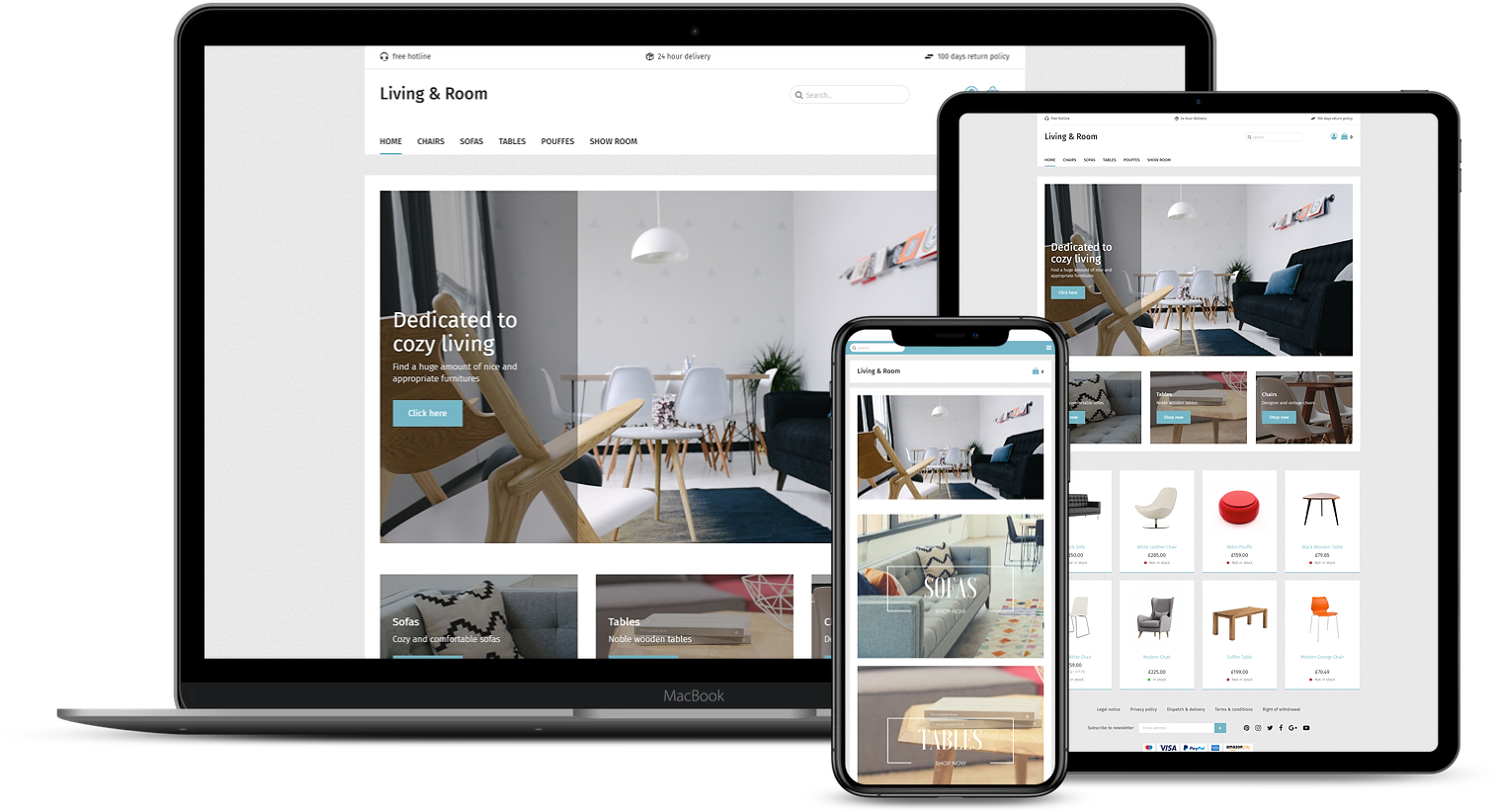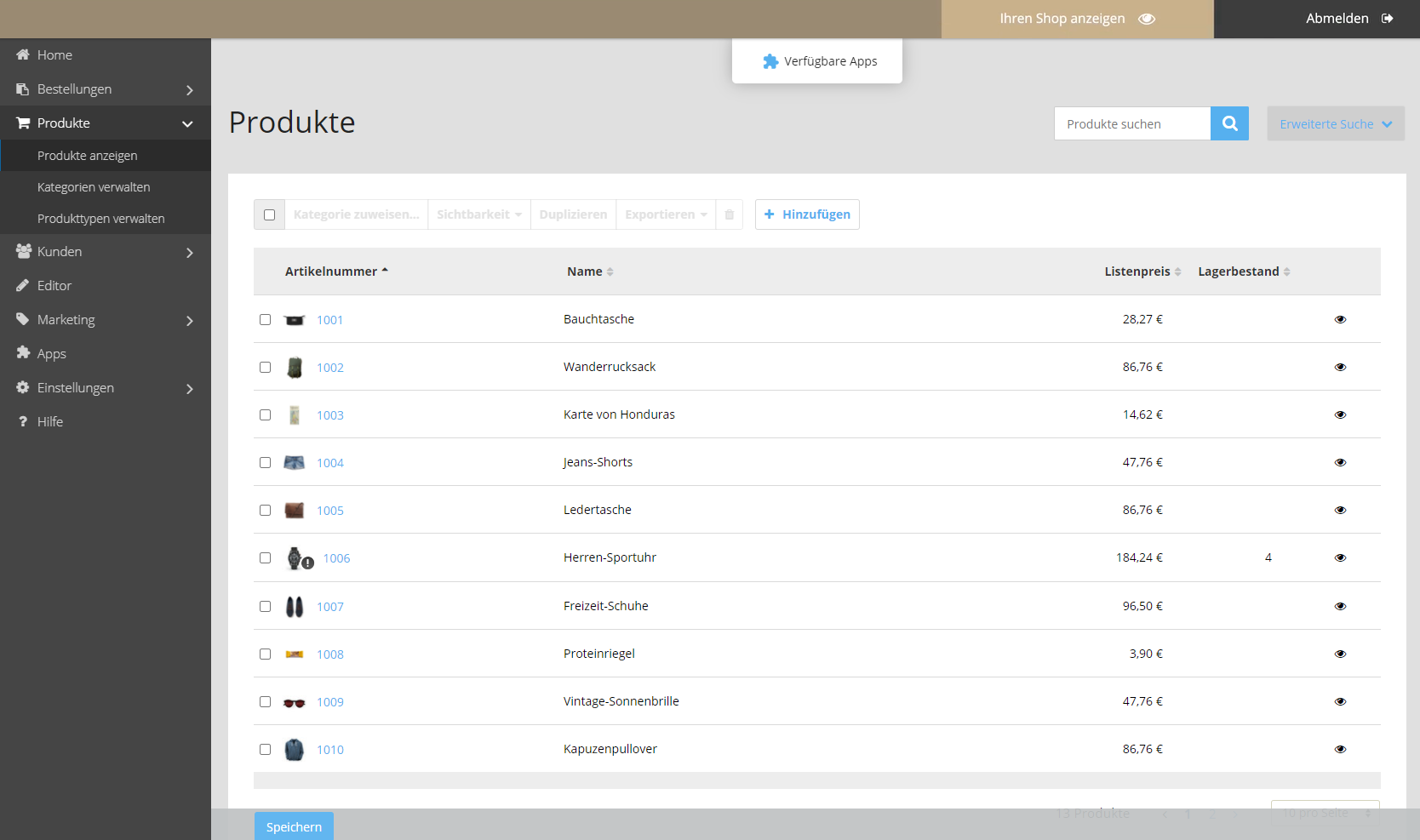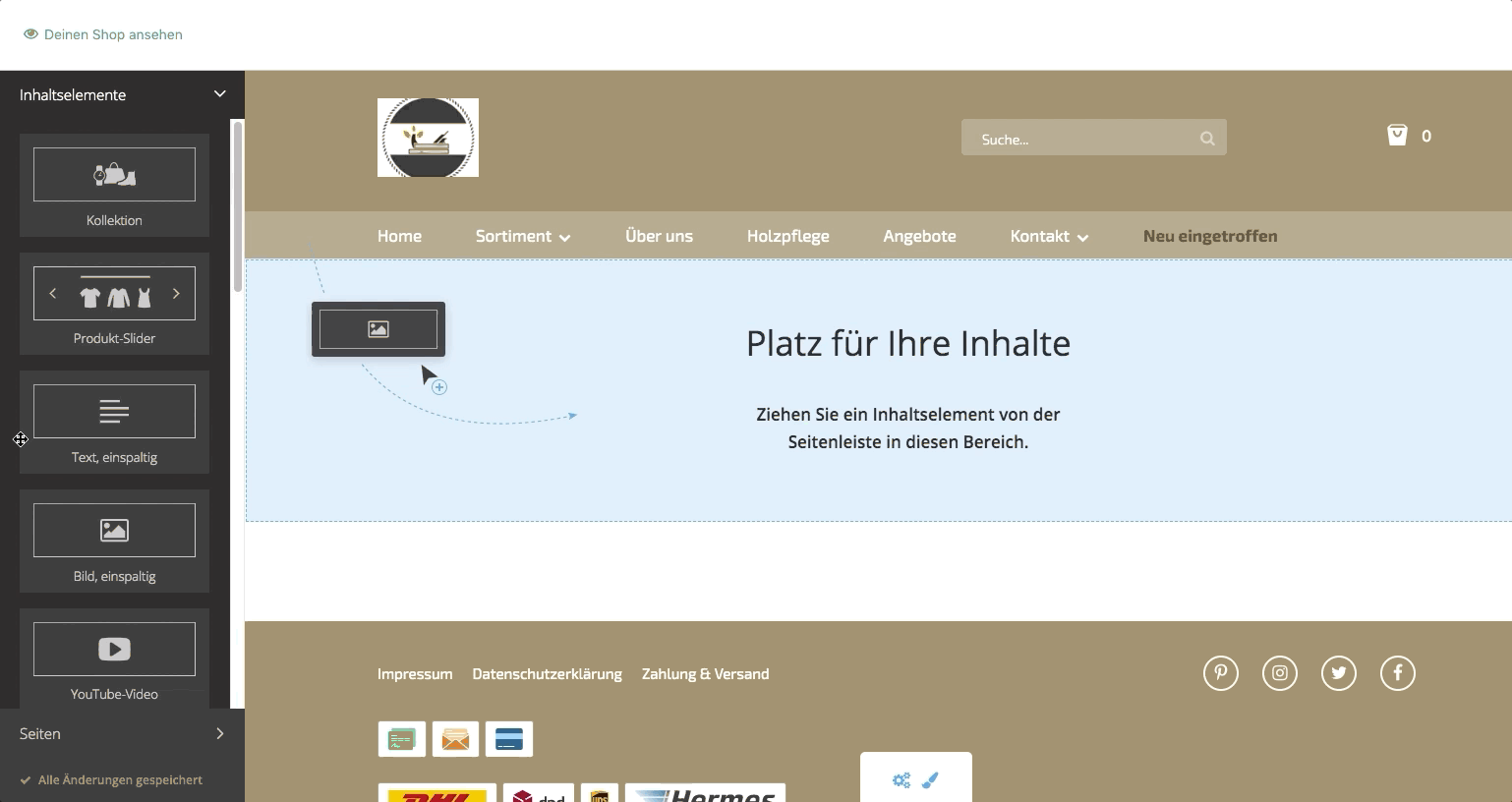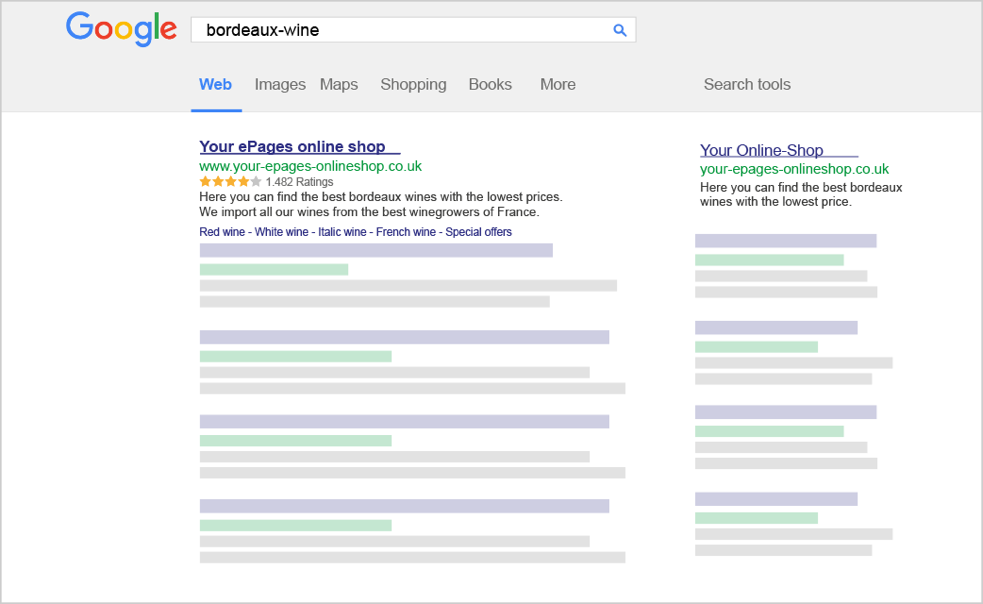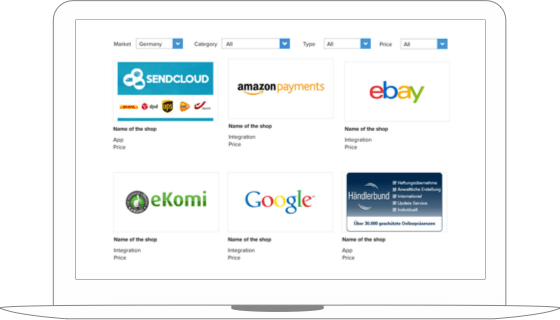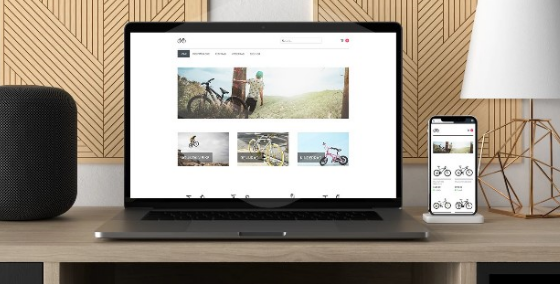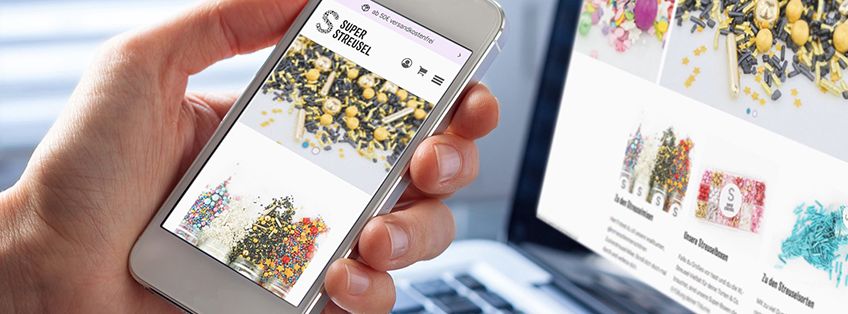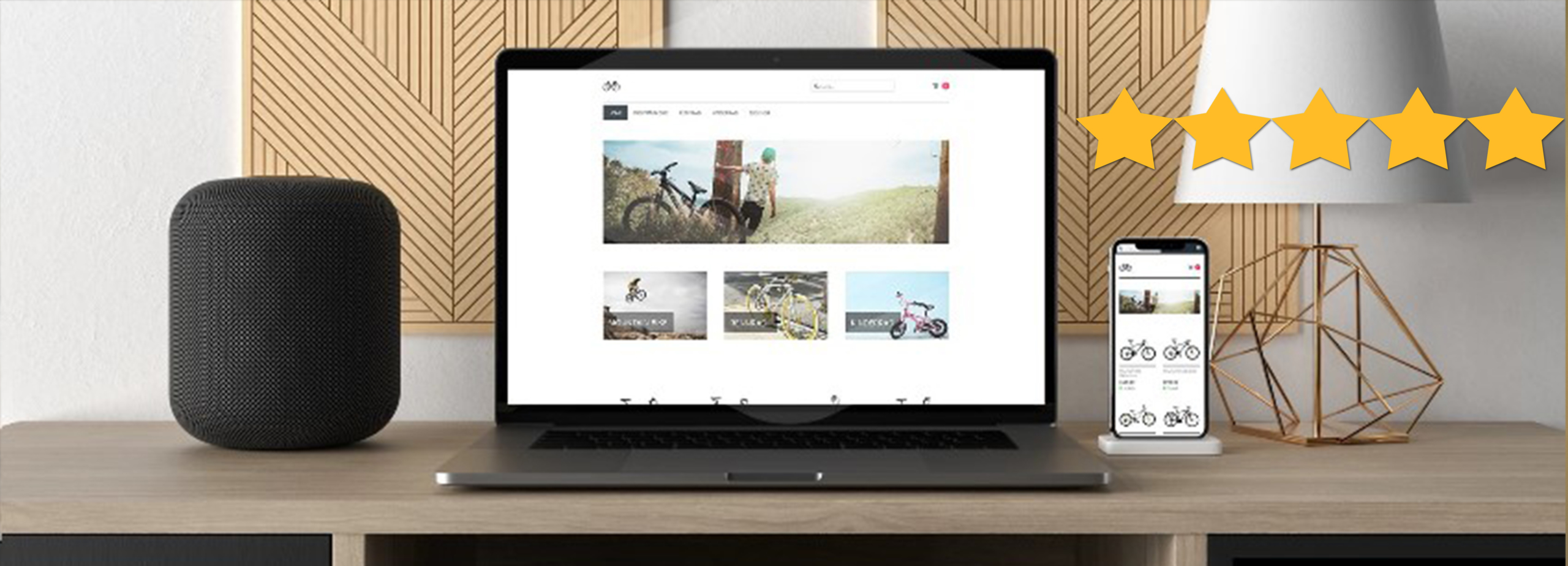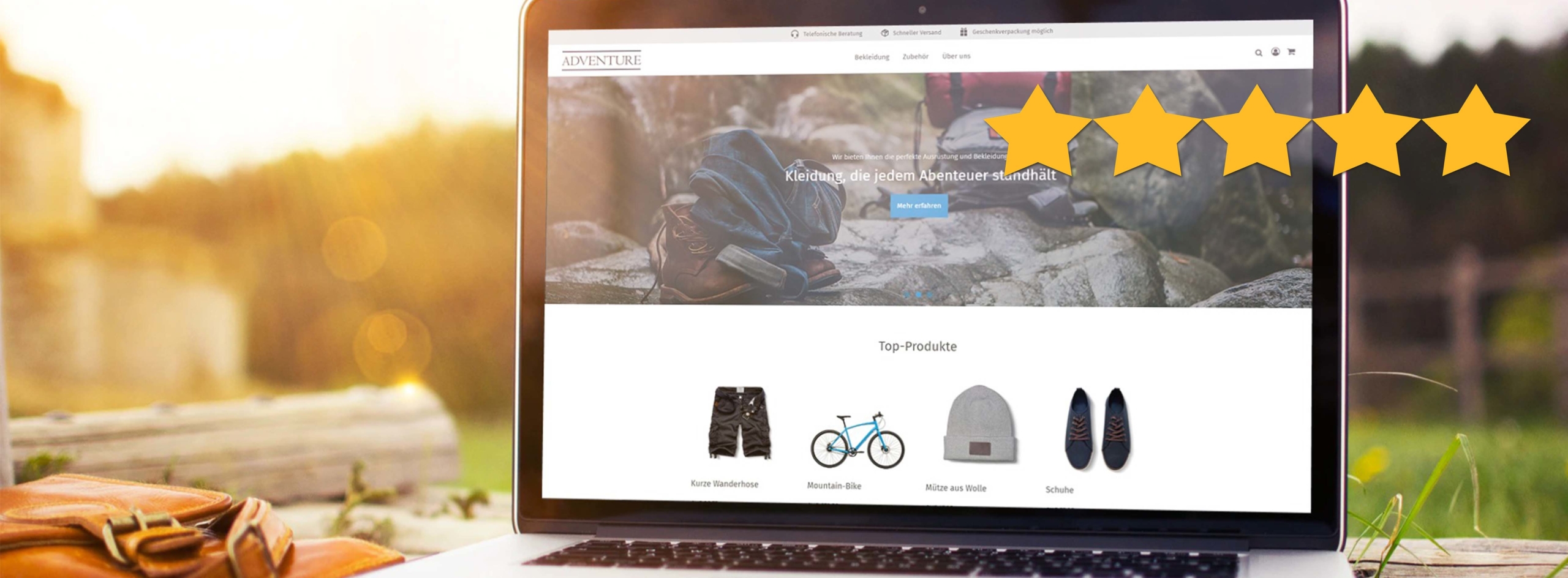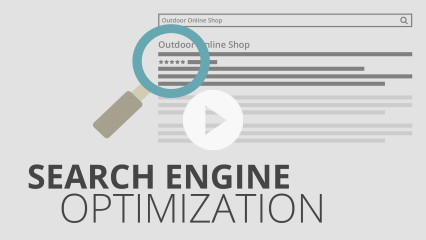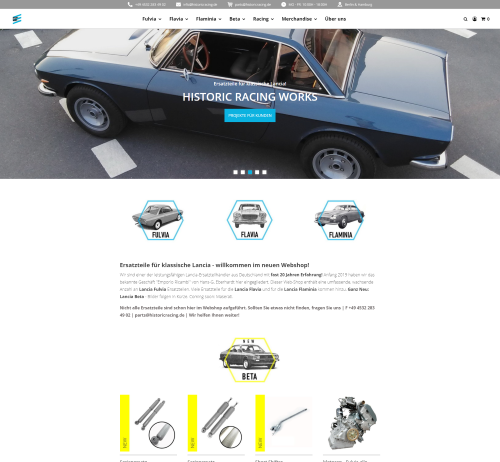Responsive design for perfect display on all devices
More user-friendly administration
Drag-and-drop editor for quick page design and editing
In the editor of the Now version, you can quickly and easily design and edit the pages of your shop. A variety of modern content elements are available for this purpose, which you simply drag with the mouse to the desired position on the page. Content elements include texts, images, videos, image sliders, product sliders, contact forms and Google Maps. The editor works according to the WYSIWYG (What You See Is What You Get) principle: your shop is displayed directly in the editor and you immediately see how the changes look.
Pre-optimised for search engines and mobile-first indexing
New features and apps
The Now Shop version offers many features and applications that are not available in Base. New or improved features include adding USPs to the shop header, quick content page creation, video on product pages and easy logo editing. To take your marketing to the next level, the Now Shop version lets you sync products with Facebook Shop and Instagram, or launch AI-driven advertising campaigns with Shopping Ads on Google.
Legally up to date as usual
Update procedure
The five steps to your Now shop

-
Since January 2021, we have been offering merchants a free update from the shop version Base to the successor version Now. The availability of the update depends on the provider and the range of features used. An update can take place as soon as the features used in Base largely correspond to the available features in Now. Merchants will then be notified in the administration area and can start an update if they wish.
-
Your products and categories will be automatically transferred to your Now shop. In cases with large volumes of legacy data, this may take a few hours.
-
You try out the Now shop and set it up, for example by adjusting design settings. You can take as much time as you like for this. Do not edit any products or add new products in this step. Your Base Shop will continue to exist during this time and your customers can visit and buy products as usual.
- After you have set up your Now shop and worked through the checklist steps, start the shop transfer. To do this, in the administration area of your Now shop click on the View next steps button in the checklist under the item Import your shop data and shut down your old shop. The Shop update page appears and you can confirm the transfer. Your Base shop will be closed in this step. Orders, customer data, the stock of your products and other data will then be transferred from your Base Shop. After the transfer, you will be able to continue working with your existing order and customer data as well as stock levels. Transfer duration ranges from minutes to hours, depending upon legacy data volume. At maximum, it will be completed within a day. All data will then be available in the Now shop. You will be notified by e-mail when the transfer is complete.
-
You can check everything, make adjustments to your Now shop and then open it.
Feature comparison of the Base and Now versions
The Now version was awarded Champion four times in a row
What do users value most?
Get to know the Now version
Frequently asked questions
Do I have to book a new shop package with my provider?
Will the update incur any costs?
How can I start the update?
How long is my Base Shop available for my customers?
You decide when the Base shop will be switched off and the Now shop activated. Take your time to check and adjust settings in the Now shop and go online with it when you are ready.
Where can I find the preparation shop to process it later?
You can find your Now shop in your administration area in the Base shop. You can continue to edit it at any time under the menu item Shop update and Explore new Shop.
Can I stop the update?
How does the final transfer from the Base shop to the Now shop work?
How big are the differences between the two versions in terms of operation?
How much time do I have for the update?
Why are some areas not displayed in the administration of the Now shop before the final transfer?
During the update, no customers and orders are displayed in my Now shop. Why is that?
More questions will be answered in our help centre.
Conclusion of a merchant: “We benefit from the good design and the usability”.
A German online merchant, Dietmar Mühr, has already switched his shop Historic Racing from the Base version to the Now version. His conclusion: “We benefit from the good design and the ease of use. I really like the editor, which allows me to customise my webshop with various ready-made modules. Furthermore, I liked the themes offered during the set-up. As a car parts merchant, we were able to give ourselves a very design-oriented appearance.”